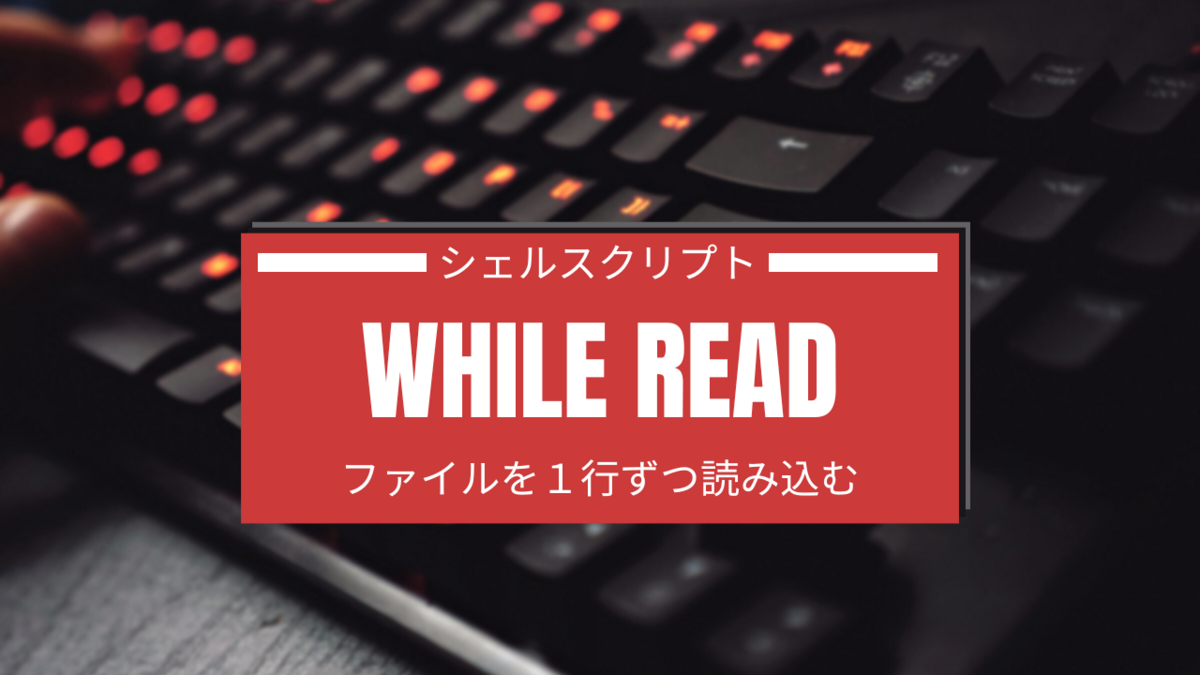
お世話になります、株式会社エイトハンドレッド・テクノロジー本部の細江と申します。本記事では、シェルスクリプトの while 文と read コマンドを組み合わせて、ファイル内のデータを1行ずつ読み込む方法をご紹介します。
書式
while read ★変数名★ do 実行されるコマンド等 done < 内部のデータを1行ずつ読み込むファイルの名称 # while ~ do を1行にまとめる場合は do の前に ; を記載 while read ★変数名★; do 実行されるコマンド等 done < 内部のデータを1行ずつ読み込むファイルの名称
活用例
まず初めに while read で内部のデータを1行ずつ読み込むファイルを用意します。今回は、AWS CLI を用いて Amazon Athena クエリ情報のログファイルを作成しました。
for ExecutionId in `aws athena list-query-executions | jq -r '.QueryExecutionIds[]'`; do QueryExecution=`aws athena get-query-execution --query-execution-id $ExecutionId` echo $QueryExecution >> athena_query_executions.log done
上記シェルスクリプトを実行すると、get-query-execution コマンド結果が1行ずつ格納された、以下のようなログファイルが出力されます。
※ 本記事での解説用に実際のコマンド結果を簡略化してあります1。
{ "QueryExecution": { "QueryExecutionId": "800-eight-hundred", "QueryExecutionContext": { "Database": "Eight" }, "ResultConfiguration": { "OutputLocation": "s3://aws-athena-query-results-800/eight.txt" }, "Status": { "State": "RUNNING", "SubmissionDateTime": "2800-08-28T00:00:08+00:00" } } }
{ "QueryExecution": { "QueryExecutionId": "080-eight-hundred", "QueryExecutionContext": { "Database": "Hund" }, "ResultConfiguration": { "OutputLocation": "s3://aws-athena-query-results-080/hund.txt" }, "Status": { "State": "SUCCEEDED", "SubmissionDateTime": "2800-08-18T00:08:08+00:00" } } }
{ "QueryExecution": { "QueryExecutionId": "008-eight-hundred", "QueryExecutionContext": { "Database": "Red" }, "ResultConfiguration": { "OutputLocation": "s3://aws-athena-query-results-008/red.txt" }, "Status": { "State": "FAILED", "SubmissionDateTime": "2800-08-08T08:08:08+00:00" } } }
この athena_query_executions.log という名称のファイルから、 while read を活用して CSV ファイルを出力します。
# 出力する CSV ファイルのヘッダを作成します echo '"QueryId","Database","OutputLocation","Status","DateTime"' > athena_query_executions.csv # while read でデータを1行ずつ読み込み # jq コマンドで各要素を抽出します while read line; do QueryId=`echo $line | jq '.QueryExecution.QueryExecutionId'` Database=`echo $line | jq '.QueryExecution.QueryExecutionContext.Database'` OutputLocation=`echo $line | jq '.QueryExecution.ResultConfiguration.OutputLocation'` Status=`echo $line | jq '.QueryExecution.Status.State'` DateTime=`echo $line | jq '.QueryExecution.Status.SubmissionDateTime'` echo "$QueryId,$Database,$OutputLocation,$Status,$DateTime" >> athena_query_executions.csv done < athena_query_executions.log
Amazon Athena のクエリ情報一覧を作成することができました。
| QueryId | Database | OutputLocation | Status | DateTime |
|---|---|---|---|---|
| 800-eight-hundred | Eight | s3://aws-athena-query-results-800/eight.txt | RUNNING | 2800-08-28T00:00:08+00:00 |
| 080-eight-hundred | Hund | s3://aws-athena-query-results-080/hund.txt | SUCCEEDED | 2800-08-18T00:08:08+00:00 |
| 008-eight-hundred | Red | s3://aws-athena-query-results-008/red.txt | FAILED | 2800-08-08T08:08:08+00:00 |
for 文を使って複数ファイルを1行ずつ読み込む
for ★変数名1★ in ワイルドカード等を利用した複数ファイル名; do while read ★変数名2★; do 実行されるコマンド等 done done
上記、活用例の athena_query_executions.log の他に、以下の athena_query_executions2.log というログファイルがカレントディレクトリにあったとします。
{ "QueryExecution": { "QueryExecutionId": "eight-hundred-800", "QueryExecutionContext": { "Database": "Eight" }, "ResultConfiguration": { "OutputLocation": "s3://aws-athena-query-results-eight/800.txt" }, "Status": { "State": "FAILED", "SubmissionDateTime": "2800-08-08T00:00:08+00:00" } } }
{ "QueryExecution": { "QueryExecutionId": "eight-hundred-080", "QueryExecutionContext": { "Database": "Hund" }, "ResultConfiguration": { "OutputLocation": "s3://aws-athena-query-results-hund/080.txt" }, "Status": { "State": "FAILED", "SubmissionDateTime": "2800-08-18T00:08:08+00:00" } } }
{ "QueryExecution": { "QueryExecutionId": "eight-hundred-008", "QueryExecutionContext": { "Database": "Red" }, "ResultConfiguration": { "OutputLocation": "s3://aws-athena-query-results-red/008.txt" }, "Status": { "State": "SUCCEEDED", "SubmissionDateTime": "2800-08-28T08:08:08+00:00" } } }
athena_query_executions.log, athena_query_executions2.log 各ログファイルから Status が FAILED となっているレコードのみ抽出します。
for file in athena_query_executions*.log; do while read line; do QueryId=`echo $line | jq '.QueryExecution.QueryExecutionId'` Database=`echo $line | jq '.QueryExecution.QueryExecutionContext.Database'` OutputLocation=`echo $line | jq '.QueryExecution.ResultConfiguration.OutputLocation'` Status=`echo $line | jq '.QueryExecution.Status.State'` DateTime=`echo $line | jq '.QueryExecution.Status.SubmissionDateTime'` if [ "$Status" = '"FAILED"' ]; then echo "$QueryId,$Database,$OutputLocation,$Status,$DateTime" fi done < $file done
for 文でカレントディレクトリのログファイルを読み込み、さらに当該ファイル内のデータを while read で1行ずつ読み込み。if 文で Status が FAILED となっているレコードのみ出力しています。
"eight-hundred-800","Eight","s3://aws-athena-query-results-eight/800.txt","FAILED","2800-08-08T00:00:08+00:00" "eight-hundred-080","Hund","s3://aws-athena-query-results-hund/080.txt","FAILED","2800-08-18T00:08:08+00:00" "008-eight-hundred","Red","s3://aws-athena-query-results-008/red.txt","FAILED","2800-08-08T08:08:08+00:00"
コマンドの実行結果を1行ずつ読み込む
実行結果を読み込ませるコマンド | while read ★変数名★; do 実行されるコマンド等 done
上記の活用例で作成した athena_query_executions.csv の 1-2,4 列目だけを抽出してみます。
awk -F ',' '{print $1,$2,$4}' athena_query_executions.csv | while read line; do echo $line done
awk
テキスト検索・抽出・加工といった編集操作を実行するコマンド。 -F で区切り文字 (,) を指定し、文字列を表示するアクション print で athena_query_executions.csv の 1-2,4 列目を抽出しています。
"QueryId" "Database" "Status" "800-eight-hundred" "Eight" "RUNNING" "080-eight-hundred" "Hund" "SUCCEEDED" "008-eight-hundred" "Red" "FAILED"
最後に
キッカケは、活用例でご紹介しているような自社の Amazon Athena 利用状況を確認・分析したかったことでした。
最近は ETL ツールも充実してきておりますが、AWS CloudShell で簡単に Linux 環境を用意できるようになりましたし、この程度のデータ前処理であれば、シェルスクリプトの方が効率は良いと思います。
本記事が、データ分析に従事されているコーディングに不慣れな方の、シェルスクリプト活用の一助になりましたら嬉しいです!
-
実際には Query 要素内のエスケープ文字や
SELECT *のアスタリスクによって意図しない結果になることがありますが、本記事の主旨ではないので、説明は割愛させていただきました。↩


